Gmail is now even more customizable as folks at Google provided the facility to arrange labels hierarchically. Now emails 
settings-> labs –> Nested labels –> enable it –> save
Once you enable it, you can then name your labels with slashes (/) to make it a child of another label. 
For example, if you want to create a simple label hierarchy with a "Social networking" label, and inside it a "Digg" and a "Facebook" label,then you just need to create three labels with the following names:
Social networking
Social networking/Digg
Social networking/Facebook
You can then create “Social networking/twitter” etc to get something like the screenshot on the right. Also, if the parent label doesn't exists then you have to create it before hand.Here you can see above that I have even started to use it and have arranged my labels accordingly.
Another feature to preview emails have been added to Gmail. You can now preview messages by right clicking the mail. this feature is known as Message Sneak-Peek.
You can enable this feature by going to -
settings-> labs –> Message Sneak Peek –> enable it –> save
Experiment and get the max out of your gmail :)
Like This post ? You can buy me a coffee :)
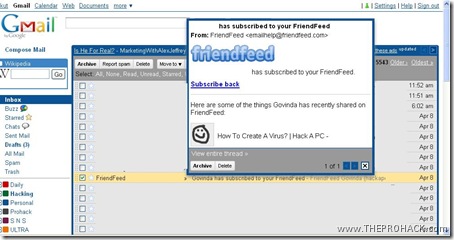
No comments:
Post a Comment