Recently Google launched their Google SMS service and I have been using it to full potential as of now. I have 3 sms 
Here is How to do that -
Google tends to put everything as a feed,secure and unsecure. Your emails are also published as Atom feeds by google by the syntax of -
first formulate your URL as a feed by replacing your username and password with the above given one.
Then go to feed burner,create an account (if you don't have one),log into it and enter this feed address which you created and burn a new feed.
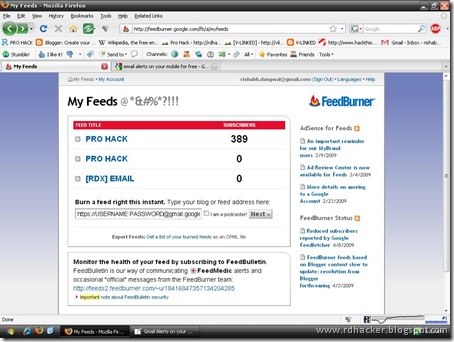
It will ask for Feed name and Feed Title,and then click next and burn a feed right now by clicking next and next one more time.
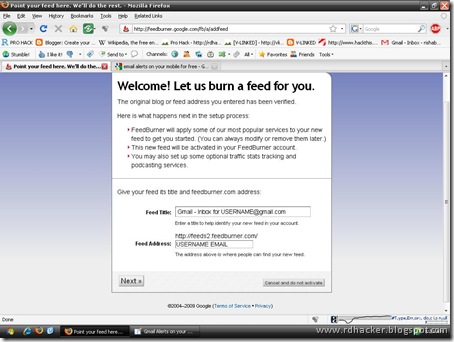

Now you will be at your feed management menu,click on Publicize and then at bottom corner,click on NOINDEX option (since you don't want your email and pass to be discovered y every other guy on this planet) and uncheck all options and click Activate.
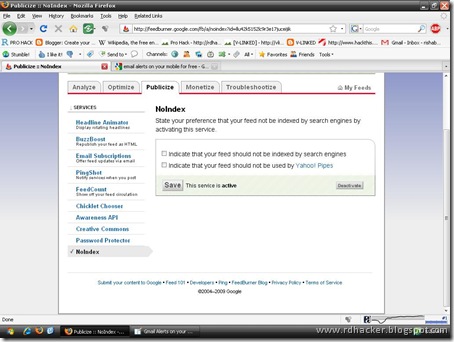
Now go to Google SMS channels,and create a new account there,enter your cell phone number ,go through usual mombo-jumbo (you know the drill) and make a new sms channel.
and enter information about your SMS channel. Enter Feed URL into RSS/ATOM feed option (the feed burner URL you copied earlier) and choose invitation only and publishing by Only me.

Click on create channel and Voila,your are done. You will now get Email alerts of your Gmail account on your mobile.
Keep Learning.

No comments:
Post a Comment