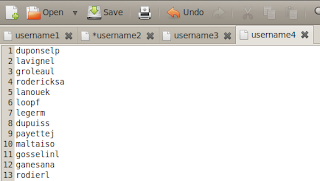As we all know, wireless networks are spread at each and every part of the world, starting from personal home to corporate business environments, schools/universities, cafes, etc. The major merit of wireless networking is to eliminate the big and untidy cables, which acquires space and unspoils the look of your working area. But as we all know, each coin has two sides. There are demerits of wireless networking as well. It comes with high possibility of attacks on it. In this article I am going to describe different techniques of attacks on wireless networks and what we should do to prevent them.
Let’s start with WLAN protocol, which is also known as 802.11 protocol, commonly used for wireless networking. The major function of this protocol is to link more than one device. It uses spread spectrum signals. The functionality of these signals is based on radio frequency communication where networking is established between two point-to-point end devices consisting of a transmitter and a receiver. In this mechanism, participants (in terms of end devices) must have transmitters and receivers to send and receive signals.
To connect to the wireless network, each participant must have wireless AP (Access Point – also known as Wi-Fi hot-spot) along with the wireless adaptor. The AP acts as a walkie-talkie. It converts radio signals into digital signal and vice-versa. When AP transmit the signals, those signals have SSID, known as service set identifier & information of network identification. The receiver detects the signals and lists the available wireless network around him/her, along with the signal strength. Not only this, it also identifies whether the AP is using any security, and if yes, then what is the level of security. As its wireless network, it allows more than one node to let those nodes connect with the network, so that is why authentication is important to ensure there is not any malicious Internet user lying in that network. The AP holds this responsibility.